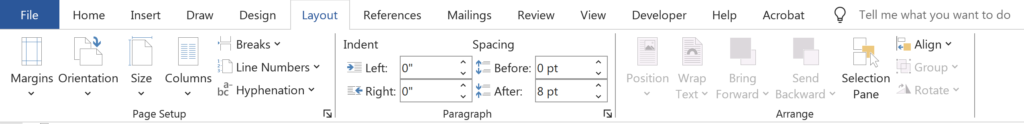Group No 1 :- Page Setup Group
- [📄] Margins – मजकूर आणि पृष्ठ कडांमधील अंतर सेट करण्यासाठी.
- [📏] Orientation – पृष्ठ उभे (Portrait) किंवा आडवे (Landscape) करण्यासाठी.
- [📑] Size – A4, Letter, Legal इत्यादी पृष्ठ आकार निवडण्यासाठी.
- [🔀] Columns – मजकूर एकाधिक स्तंभांमध्ये विभागण्यासाठी.
- [🛑] Breaks – पृष्ठ किंवा विभाग ब्रेक्स समाविष्ट करण्यासाठी.
- [📜] Line Numbers – दस्तऐवजात ओळी क्रमांक घालण्यासाठी.
- [☁️] Hyphenation – शेवटच्या ओळीत लांब शब्द तोडण्यासाठी.
Group No 2 :- Paragraph Group
- [↔️] Indent (Left/Right) – डावा किंवा उजवा इंडेंट समायोजित करण्यासाठी.
- [↕️] Spacing (Before/After) – परिच्छेदांपूर्वी आणि नंतरचे अंतर वाढवण्यासाठी किंवा कमी करण्यासाठी.
Group No 3 :- Arrange Group
- [🖼️] Position – प्रतिमा आणि ऑब्जेक्ट हलवण्यासाठी.
- [📌] Wrap Text – मजकूर प्रतिमा किंवा आकारांभोवती मांडणी करण्यासाठी.
- [🖇️] Bring Forward/Send Backward – प्रतिमा किंवा ऑब्जेक्टच्या स्तर व्यवस्था बदलण्यासाठी.
- [📐] Align – ऑब्जेक्ट्स व्यवस्थित संरेखित करण्यासाठी.
- [🔄] Rotate – ऑब्जेक्ट्स फिरवण्यासाठी किंवा पलटवण्यासाठी.
Word 2021 Layout Marathi Notes
Group No 1 :- Page Setup Group
- [📄] Margins – Sets the space between the text and the page edges.
- [📏] Orientation – Changes the page layout to Portrait (vertical) or Landscape (horizontal).
- [📑] Size – Selects the page size (A4, Letter, Legal, etc.).
- [🔀] Columns – Splits text into multiple columns.
- [🛑] Breaks – Adds section breaks and page breaks.
- [📜] Line Numbers – Inserts line numbers in the document.
- [☁️] Hyphenation – Automatically breaks long words at the end of lines.
Group No 2 :- Paragraph Group
- [↔️] Indent (Left/Right) – Adjusts the space from the left or right margin.
- [↕️] Spacing (Before/After) – Adds or removes space before and after paragraphs.
Group No 3 :- Arrange Group
- [🖼️] Position – Moves images and objects within the document.
- [📌] Wrap Text – Adjusts how text flows around images or shapes.
- [🖇️] Bring Forward/Send Backward – Changes the layer order of images and objects.
- [📐] Align – Aligns objects relative to the page or margins.
- [🔄] Rotate – Rotates or flips selected objects.
Word 2021 Layout Marathi Notes