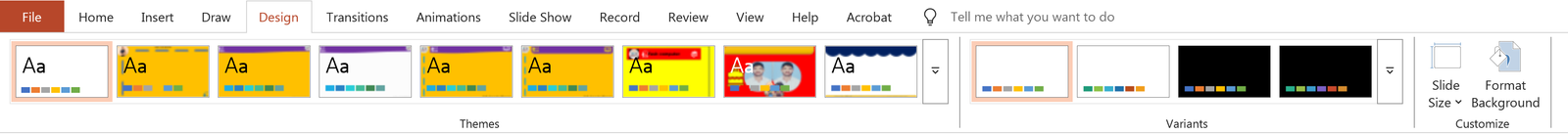Group No 1 :- Themes Group
- [📁] Themes – संपूर्ण सादरीकरणासाठी एकसंध रंगसंगती, फॉन्ट्स, आणि प्रभाव यांचा संच लागू करतो. (उदाहरण: Office, Facet, Integral इ.)
- [🎨] Variants – निवडलेल्या थीमचे वेगवेगळे रंग पर्याय किंवा शैली देते.
Group No 2 :- Customize Group
- [📏] Slide Size – स्लाइडचे परिमाण (Standard 4:3 किंवा Widescreen 16:9) निवडण्याची सुविधा देते.
- [⚙️] Format Background – स्लाइडचा पार्श्वभूमीचा रंग, ग्रेडियंट, पॅटर्न किंवा प्रतिमा सेट करण्याचा पर्याय देतो.
design Marathi Notes
Group No 1 :- Themes Group
- [📁] Themes – Applies a coordinated set of colors, fonts, and effects to the entire presentation. (Examples: Office, Facet, Integral, etc.)
- [🎨] Variants – Offers different color and style variations for the selected theme.
Group No 2 :- Customize Group
- [📏] Slide Size – Allows you to change the size of the slides (e.g., Standard 4:3 or Widescreen 16:9).
- [⚙️] Format Background – Enables you to change the background of slides with solid fill, gradient, pattern, or image.
design English Notes